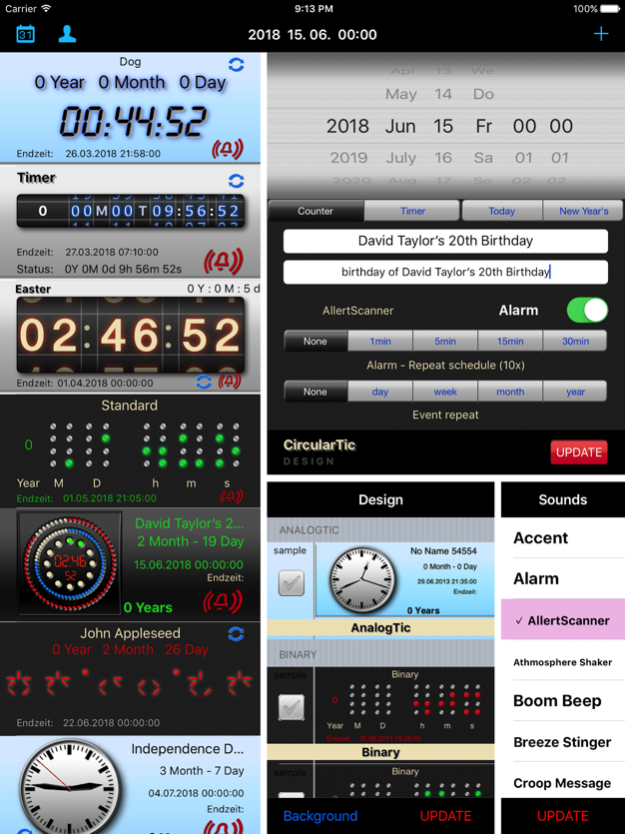Countdown-Timer 2.2
Continue to app
Paid Version
Publisher Description
Countdown Timer
Everything goes backward! We developed an app that shows you the remaining time until a particular event occurs!
Whether you set a countdown to a specific date or a timer to a specific time - you see the remaining time and get an idea on how much time is left. Everyone likes a different time-format. With this app you can choose between different display options including digital, analog, binary as well as other formats to meet everyones taste!
So you'll never miss an event
Features
• Create/Delete events
• Countdown (Simply choose the time with a time-picker)
• Select birthdays of your contacts
• Quick-select (Today / New Year)
• Timer
• Choose display mode (FlipFlop, Digital, Analog, Binary, LED, Predator ...)
• Choose Background color (Single color, Gradient, Tiles)
• Alarm-Function
• Alarm-Repeat option, also when app is closed (per minute/hour/day/week)
• Choose names and texts for push-messages
• Choose your favorite sound
• Fullscreen-display until the next event will occur (Activate by moving 2 fingers apart) The screen will switch to landscape!
• iPhone 5 display is supported in fullscreen mode
--- Predator - Time ---
The Predator - Time will get a special look with the default design when switching to fullscreen
Have fun!
From the developer
Please help us and give us feedback! That's the only way we can develope a great app for almost everyone.
Many designs are planned - you decide!
Jan 17, 2022
Version 2.2
- Adaptation to IOS15
- Performance has been improved
About Countdown-Timer
Countdown-Timer is a paid app for iOS published in the System Maintenance list of apps, part of System Utilities.
The company that develops Countdown-Timer is Selldesign. The latest version released by its developer is 2.2.
To install Countdown-Timer on your iOS device, just click the green Continue To App button above to start the installation process. The app is listed on our website since 2022-01-17 and was downloaded 1 times. We have already checked if the download link is safe, however for your own protection we recommend that you scan the downloaded app with your antivirus. Your antivirus may detect the Countdown-Timer as malware if the download link is broken.
How to install Countdown-Timer on your iOS device:
- Click on the Continue To App button on our website. This will redirect you to the App Store.
- Once the Countdown-Timer is shown in the iTunes listing of your iOS device, you can start its download and installation. Tap on the GET button to the right of the app to start downloading it.
- If you are not logged-in the iOS appstore app, you'll be prompted for your your Apple ID and/or password.
- After Countdown-Timer is downloaded, you'll see an INSTALL button to the right. Tap on it to start the actual installation of the iOS app.
- Once installation is finished you can tap on the OPEN button to start it. Its icon will also be added to your device home screen.